Brick Builds
Brick Builds are a set of pre-designed structures, many of which are readily found in the worlds that you visit. These Brick Builds are available right away and they do not need to be purchased. They can also be imported from a build system like the LEGO Digital Designer or by using the in-game tools to either build your own, or select an existing structure in the World, then copy/editing, and then saving them (which puts them up in your library at the Brick Builds tab).
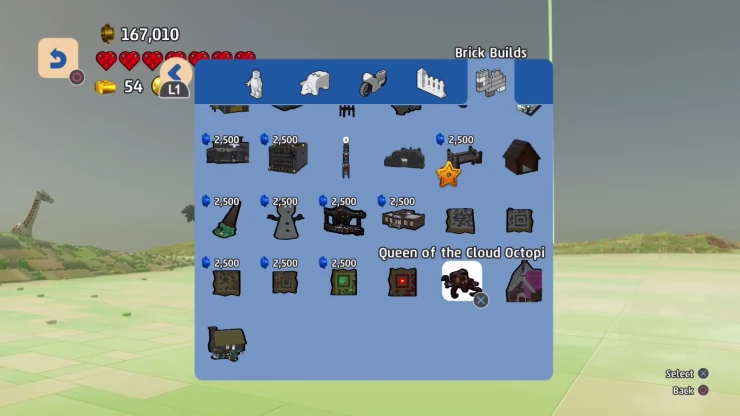
Brick Builds can be seen together with the Blueprints of structures you earn through treasure chest or quest rewards. These are basically the structures that you copy with your copy tool. Before saving them, you get to edit it brick-by-brick, and afterwards create a thumbnail to easily recall it in your build bricks tab as seen on the images below.
After copying a structure, you may edit it brick-by-brick before saving it

Create a thumbnail and a name to easily recall the structure
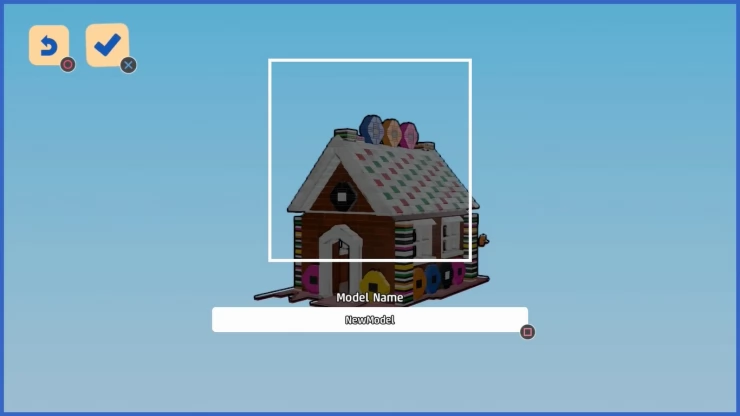
To spawn the structure you just saved, go to the brick builds menu and pick the structure

Anything missing from this guide?
ASK A QUESTION for LEGO Worlds
 Join us on Discord
Join us on Discord
