How to Redeem Codes

We have free Rocket League Sideswipe codes which you can redeem in this game to claim rewards. Although we have tested all the codes to ensure they work, it is important to remember that some codes do expire over time. It is therefore recommended that you redeem them as soon as possible. Please check back for more codes for this game.
Rocket League Sideswipe Codes
Listed below are the latest working redeem codes for Rocket League Sideswipe. Make sure you redeem them before they expire, otherwise you will lose out on picking up the corresponding rewards. If you encounter any codes that have expired, please let us know, so we can remove them from the website. Check back at a later date for more codes for this game, which you will be able to find on this page as soon as they are released.
Wideswipe
Makes your car on the in-game menu screen look twice as wide, as it was before.
Paper
Makes your car appear like it has been engraved on a piece of paper. Once redeemed, it makes the car on the menu-screen look a lot thinner, as if it is a 2D Object.
Note: These codes only affect your appearance in the game's main menu and will immediately wear off once you queue into any game mode.
Expired Rocket League Sideswipe Codes
Please let us know if you encounter a code in the list above which does not work or has expired, so we can remove it from the list.
How to Redeem Rocket League Sideswipe Codes

Entering codes is easy, simply do the following.
1) Open Rocket League Sideswipe.
2) Tap on the top right cogwheel.
3) Tap on 'Other Settings'.
4) Tap on 'Credits'.
5) Swipe all the way to the end of the list, you will find a section 'Very Special Thanks with You' written below it. You need to quickly tap on the word 'You' else you would be re-directed to the Other Settings menu page and the process has to be re-started all over again.
6) Once you tap on 'You', a 'Secret Menu' dialogue box will open on the 'Credits' screen. Here you can enter the redeem codes to apply the effects on your car.
7) Once you have input the code, click on 'Submit' and return back to the menu screen to enjoy the Special Effect.
How to get more Codes for Rocket League Sideswipe
We publish codes for this game as soon as they are released, so please return to this page another day to get the latest codes and also to check you have not missed any. Codes for Rocket League Sideswipe could be released by the developers on a number of social channels that includes Facebook, Instagram, Twitter, Reddit and Discord, you can also follow those to stay ahead and grab the codes as soon as we do. Listed below are the social channels that we follow in relation to this game:
It is recommended that you visit these social channels anyway, as it is also a great way to get help with the game from other players and stay informed about the latest developments.
Take a look at our Beginners Tips and Tricks guide to get help in Rocket League Sideswipe.
We have questions and answers related to this topic which may also help you:
 Join us on Discord
Join us on Discord
