Controls
Unkilled is a FPS game where players are will have to blast zombies away during every mission. The premise of the game is pretty simple—survive the mission and successfully arrive from point A to point B without getting killed.
To do this, getting familiar with the game’s controls is crucial. To go around, players will have to navigate through each location by swiping up, down, left, and right along the left-hand side of the screen. To be able to shoot zombies, players will have to tap on the bullet icon on the right side of the screen. Depending on the control settings that were selected, firing away can be automatic or manual. For automatic firing, players will simply have to point the cursor to the enemy. Then for manual firing, players will have to tap on the bullet icon to fire away.
Players also have more options to adjust more advanced control settings by tapping on the gear icon on the home screen and then tapping on the Controls tab. Once inside the Controls settings window, players may adjust the following settings:
*Aim Sensitivity
* Cursor Sensitivity
*Fire Control
*Lefthand Controls
*Invert Y Axis
Once players are not pleased with the chosen settings and may no longer remember how to go back, players may just tap on the “Reset to Defaults” tab to revert to the original settings.
Anything missing from this guide?
ASK A QUESTION for Unkilled
 Join us on Discord
Join us on Discord
