How to play Vanguard Zero
So how do you play Vanguard Zero? This trading card game not only features card battles, but there are Story elements that you can go through by playing different chapters in the game. When starting out, you'll be provided with Chapter 0 which is the game's tutorial section. Here, we'll discuss the elements that you will learn here.
Starting the game
When starting the game, you’ll be greeted by Shin Nitta. You’ll have to go through the game’s tutorial first in order to progress. Shin operates a card shop, so you’ll be purchasing your cards there. You’ll also create your player name at the beginning.
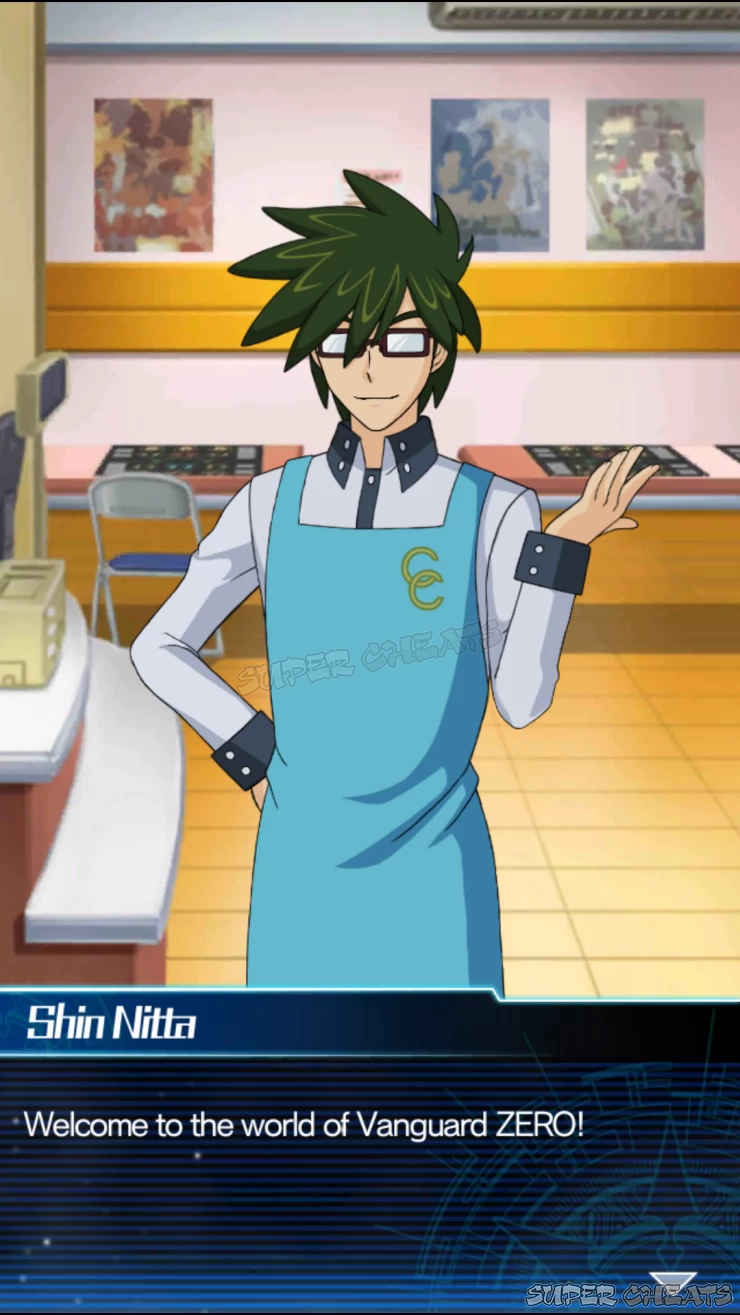
You’ll begin your fight with Aichi Sendou, a beginner at the game that’s introduced to you for your first time. You’ll accompany this character through the game’s Story.

Chapter Selection
You’ll go through the game’s story through different chapters. Each chapter has different sub sections called “Rides” which provides you with a reward upon completion.
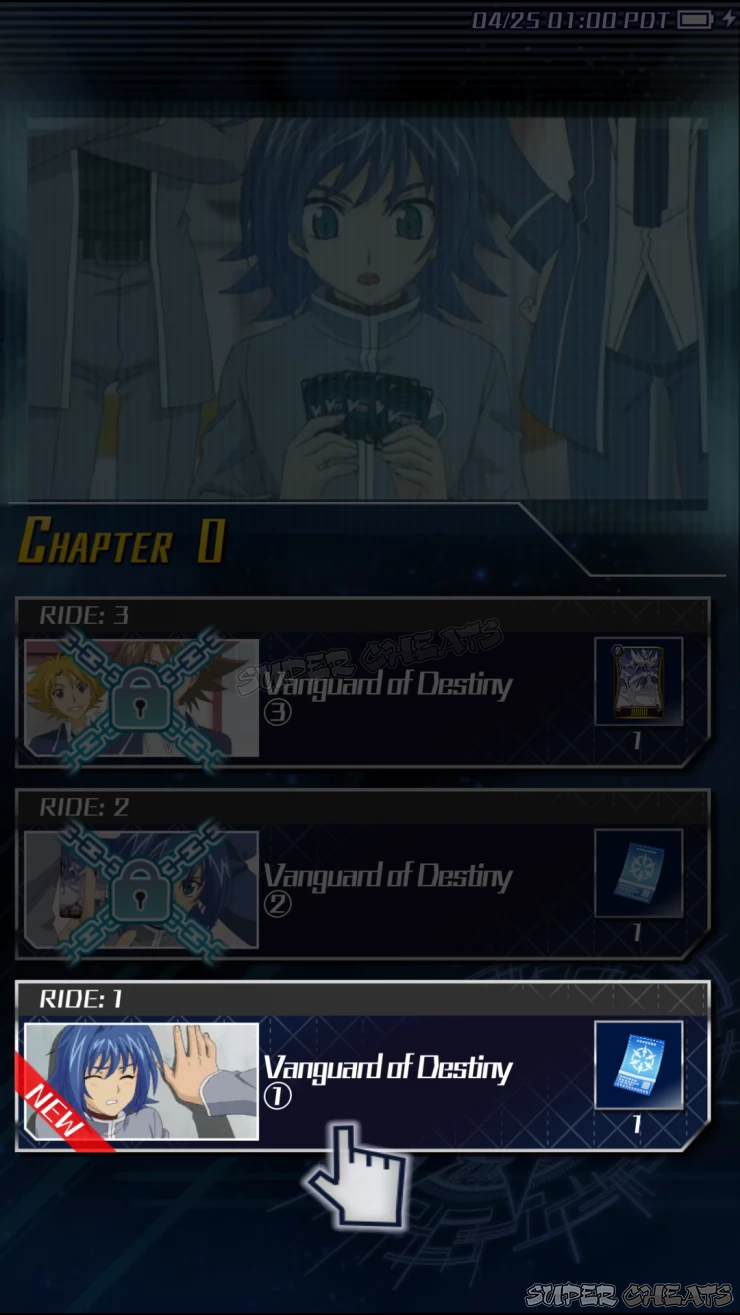
Some sub sections of the chapter include video clips that you can watch if you wish to know more about the game’s Story. You’ll be given a selection if you want to watch it, or if you wish to proceed to the game directly.
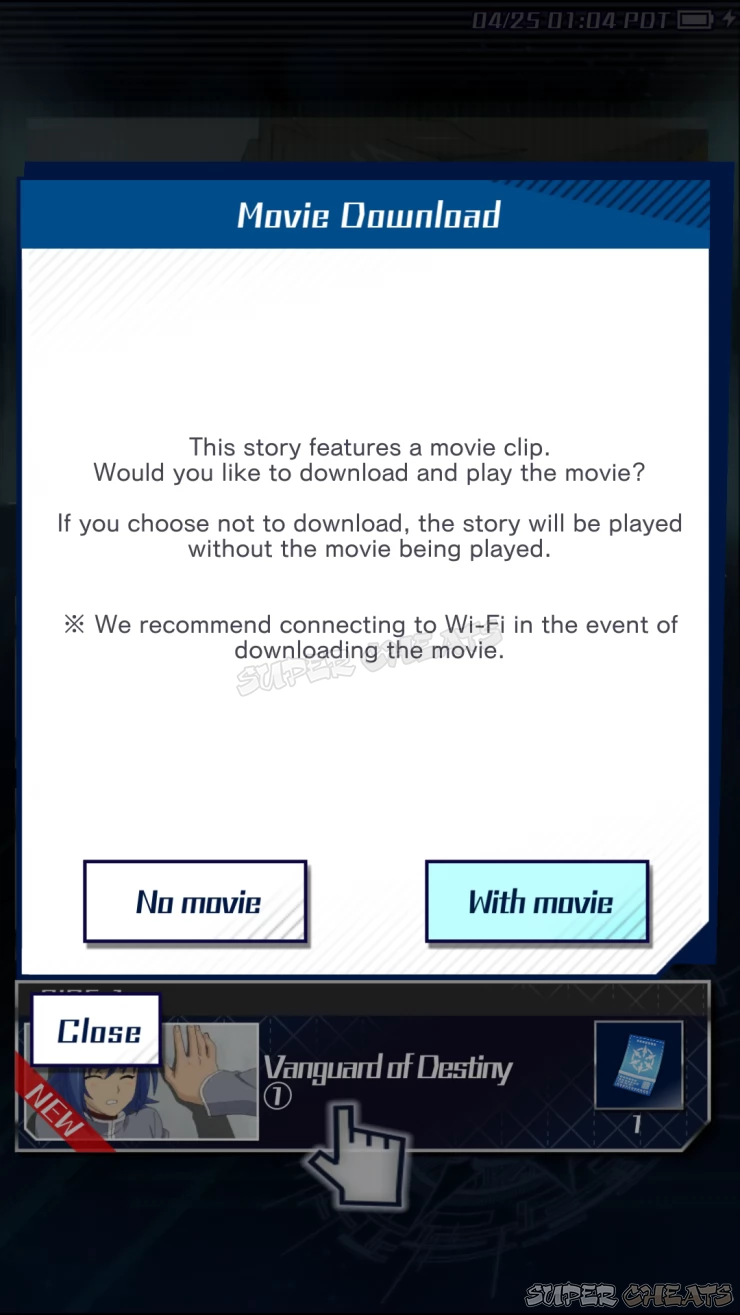
Skipping Stories
The game is story oriented but you’ll be given a choice to skip them in order to get to the battle immediately. You’re given a synopsis of the story before you can skip, so you can read the summary and not miss out.
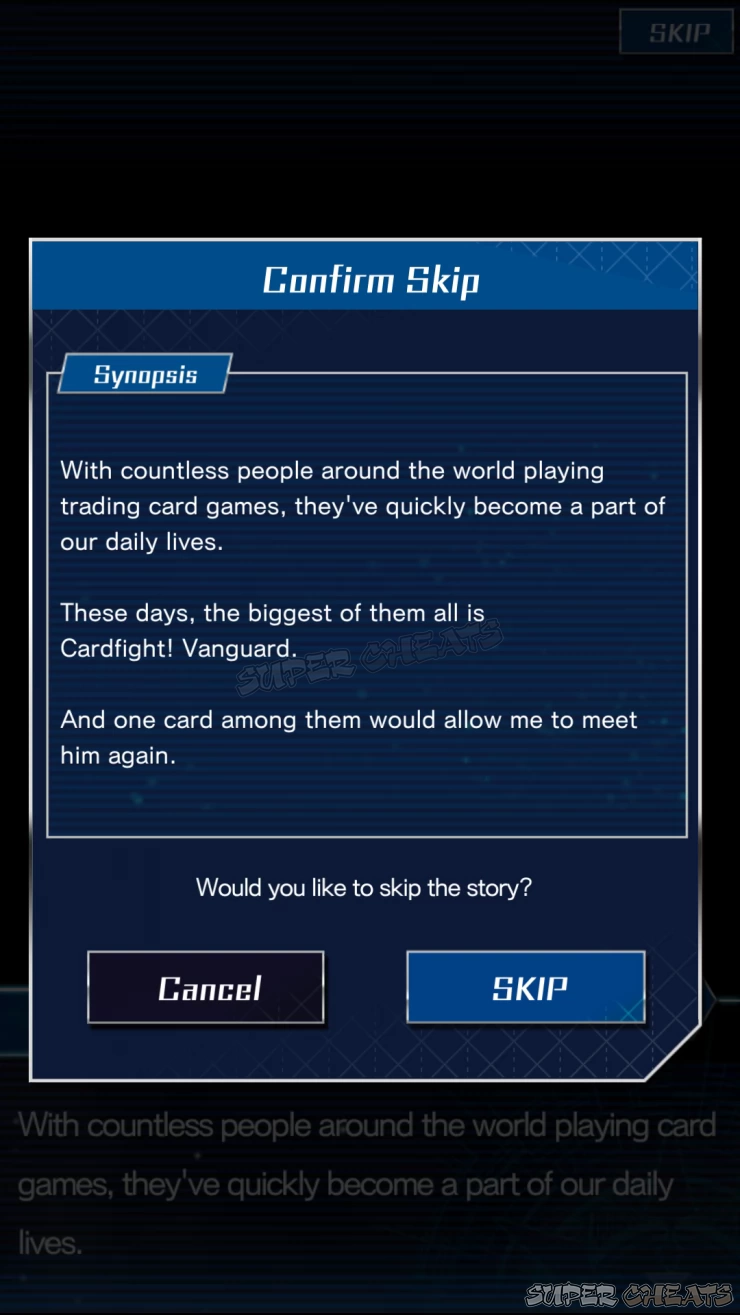
Card Battle Setup
When starting out a card battle, a random selection is going to be used in order to determine who’ll have the first move. Chapter 0 will provide you with the tutorial, so you’ll start off there.

Card Amount: You’ll get to have 5 cards on your hand when you begin the battle, this is the same as your opponents (you can draw up to 9). You’ll also have 6 circles in front of you, with the upper middle one that’s occupied. The cards on your hand are your units, you can use them in order to begin a fight. The start of a match will always provide you with 5 cards from your deck.

How to Battle
Riding: When starting the game, your Vanguard (or avatar), isn’t strong. So, you can ride stronger units in order to get a boost. In order to do this, you’ll need to choose a card on your hand, and then place it on the ride. Note: If you have the first turn, you can’t attack immediately.
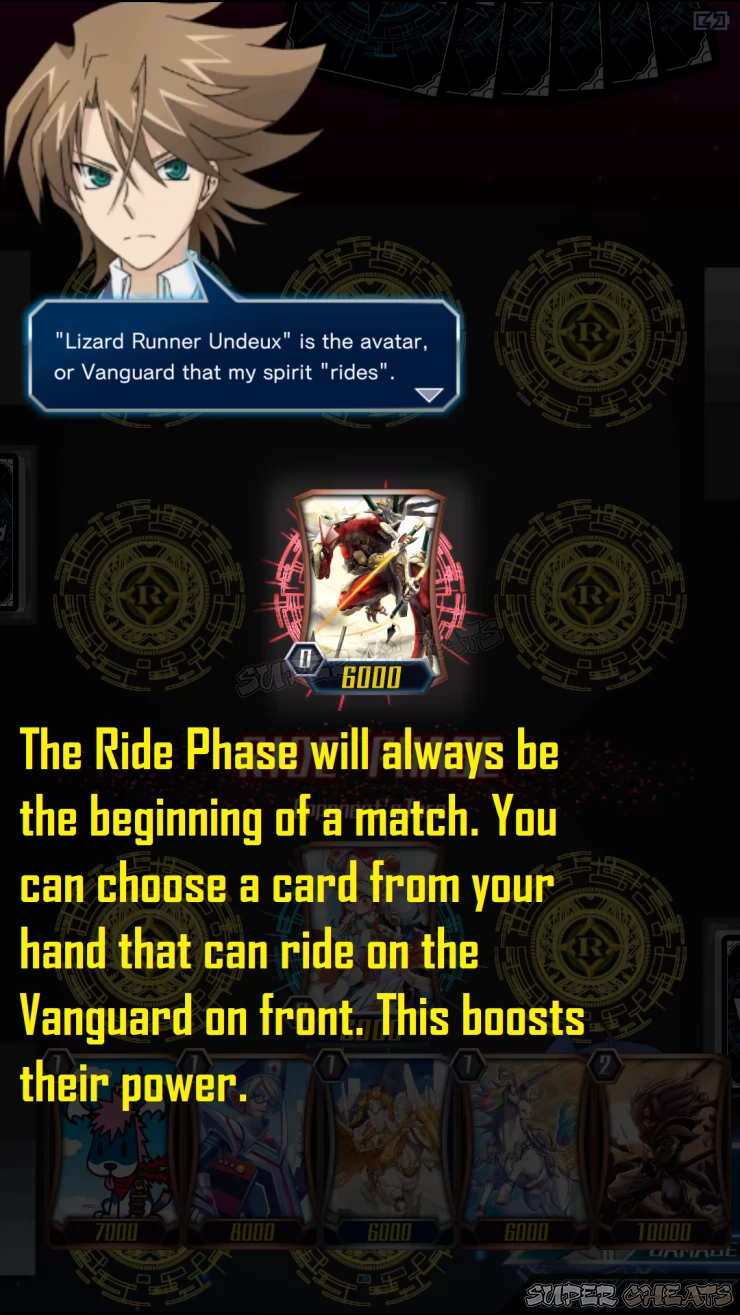
Once it’s your turn, you’ll want to place a unit and make it ride to get the boost, this is called the “Ride Phase”. You can view the stats of your cards by choosing them before you stack them to the avatar that's already laid out. You can choose one Vanguard on your hand that's one Grade higher for stacking.
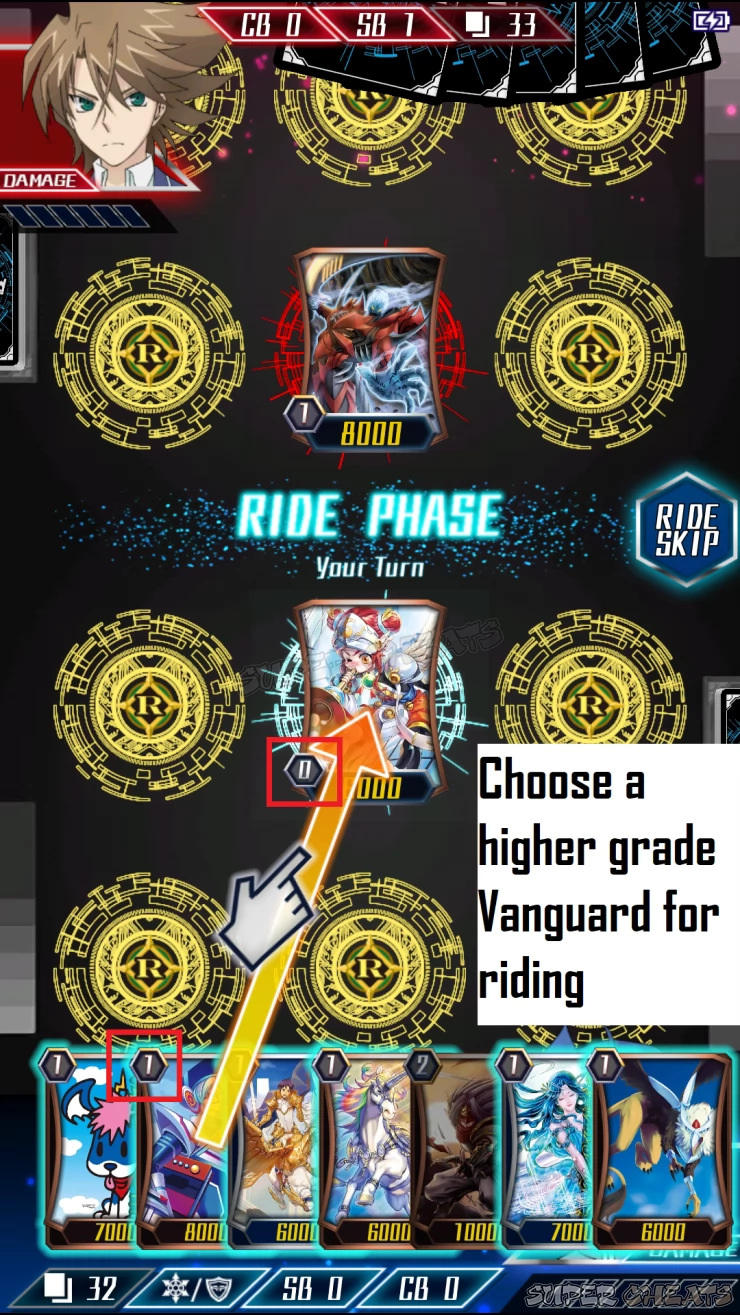
Attacking: You’ll then enter the battle phase. You’ll need to let your Vanguard perform an attack. In order to command your vanguard, you’ll have to drag them towards the opponent of your choice.
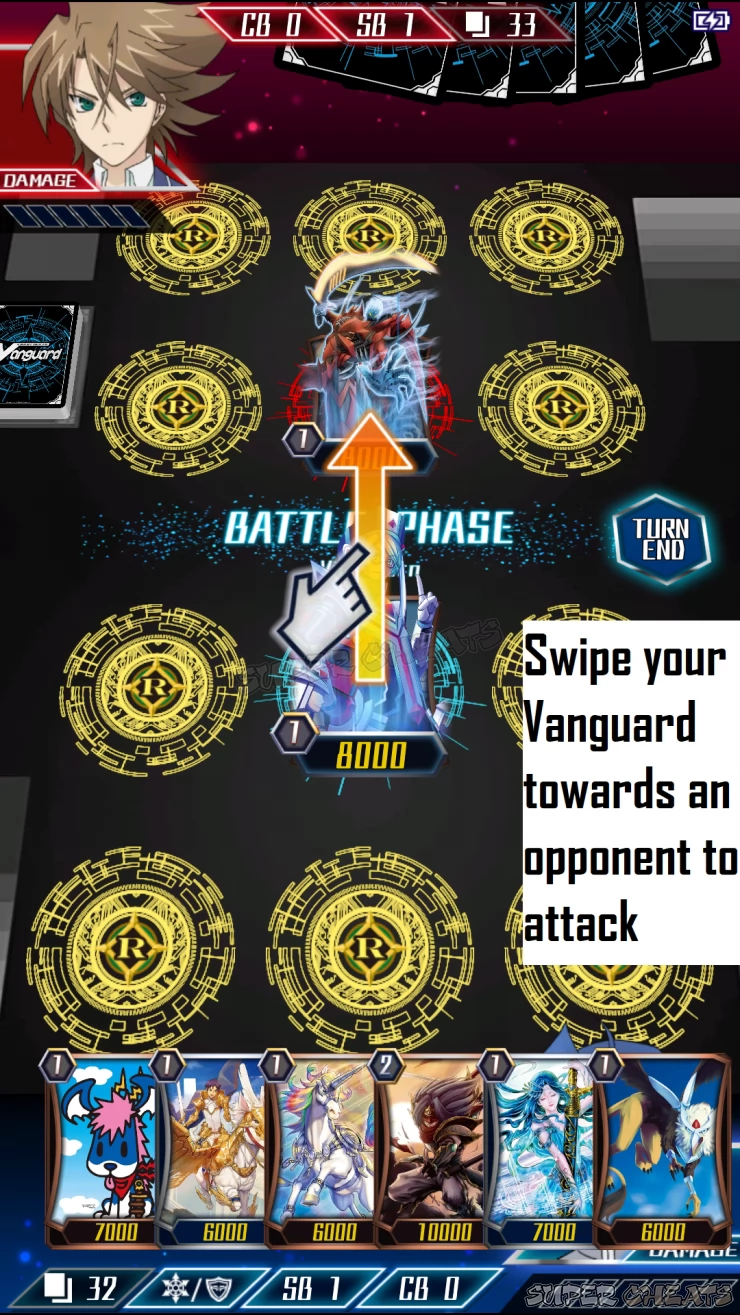
Checking for Drive Trigger: Once an attack is initiated, you will need to reveal the top card that’s on your deck in order to check for a Drive Trigger. This is done automatically, and you'll have to look out for a special red mark. This will be discussed further into the tutorial.
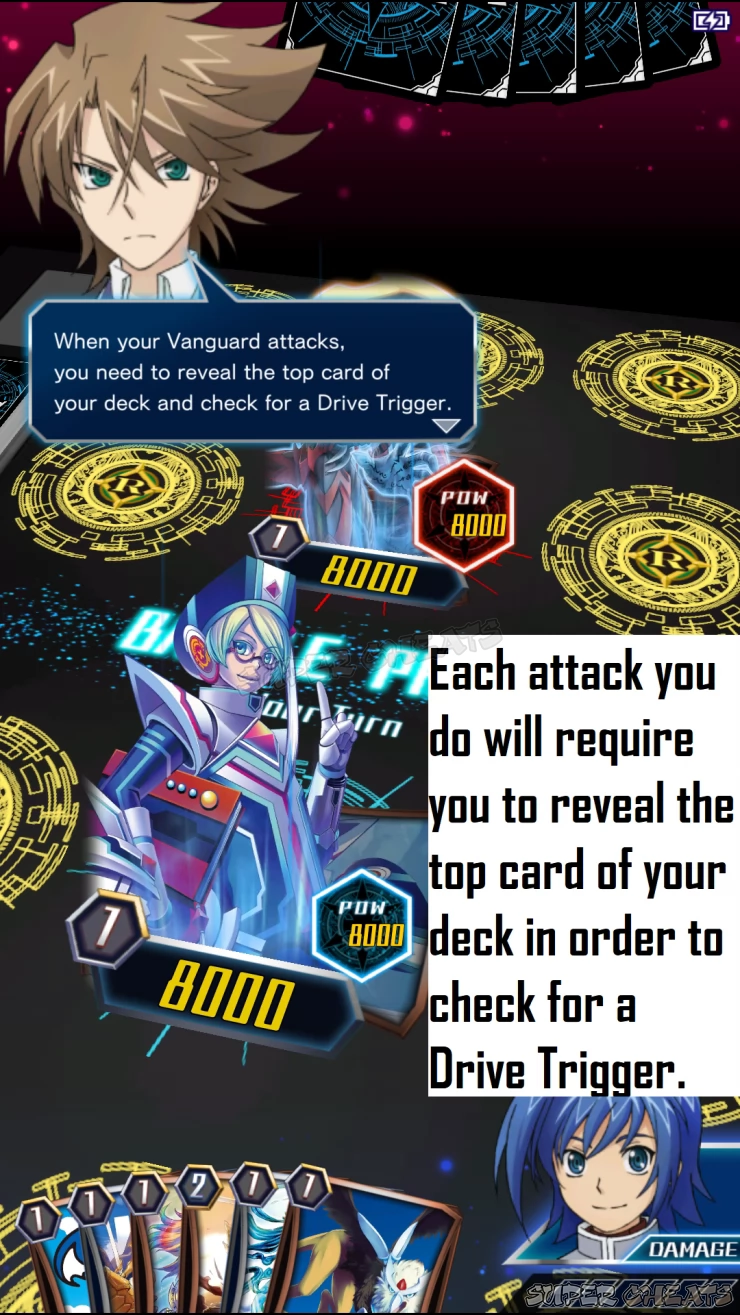
Damage Zone: A player loses if their Damage zone reaches 6. This is the damage that’s seen below a character’s avatar. The starting tutorial will break the battle down into different sub chapters, but normal battles will take longer.
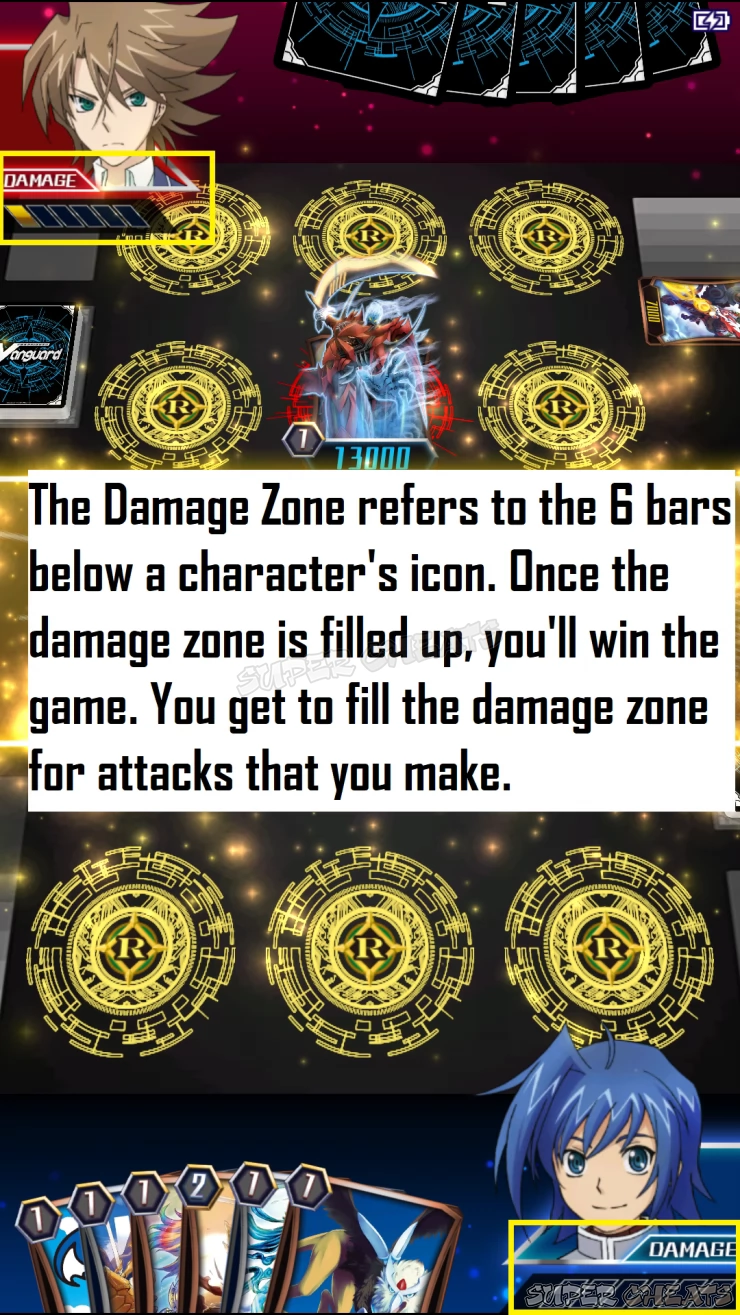
Calling for rear units: Aside from riding and attacking using your vanguard, you can get supporting units and placing them surrounding your vanguard. This is called a Call. You can only call allies of the same Grade or lower. The grade is the number on the upper left side of a card.
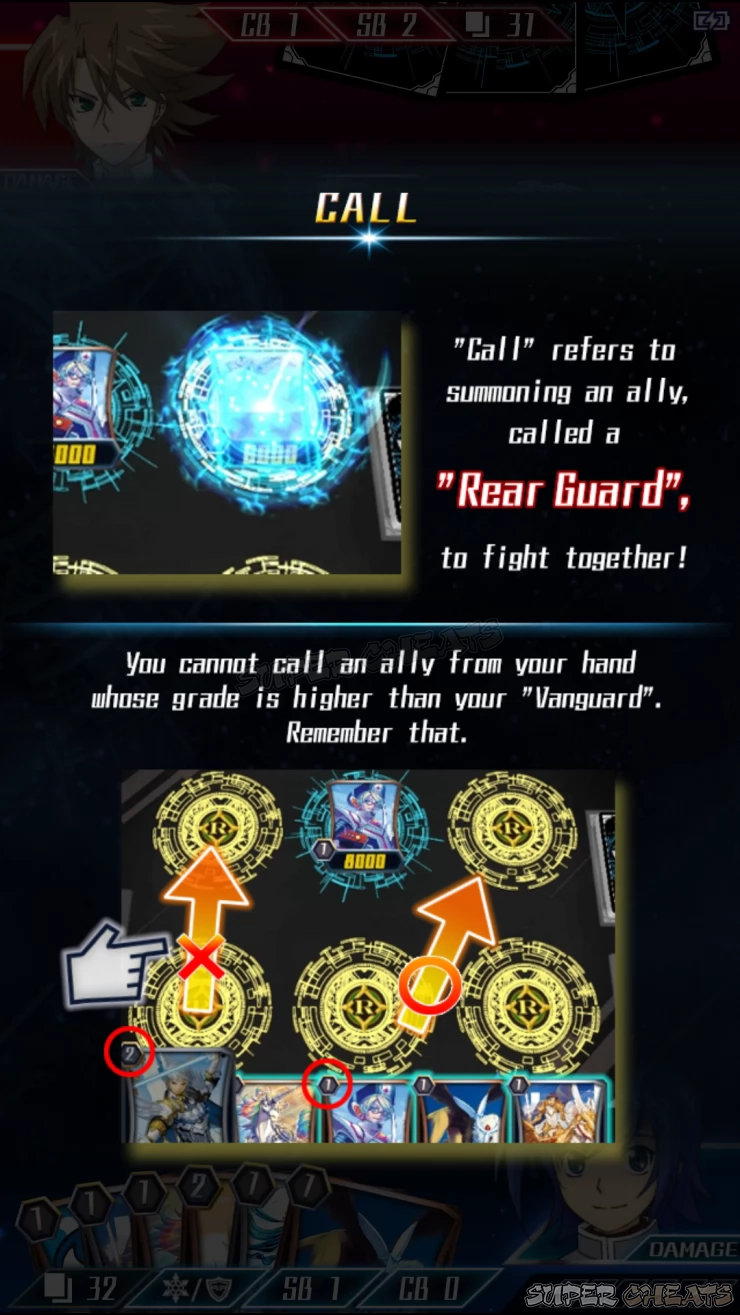
Increasing Power: Whenever your vanguard takes damage, your Vanguard’s power will increase. This is the number that’s below the card. Each damage that you sustain will increase your power for your next attack.
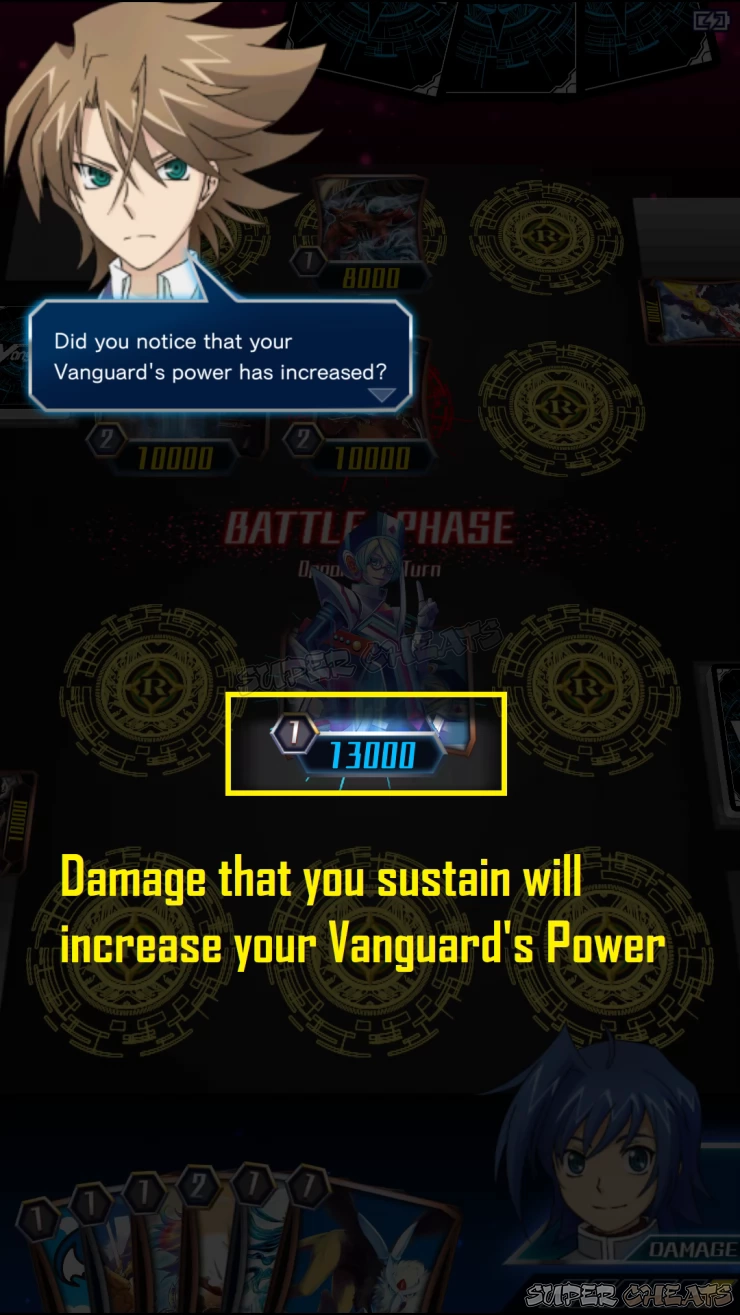
Boosting: Grade 1 and below cards have the ability to boost. If they’re placed in the back row, the can support their front row units by providing them with an increased attack power.
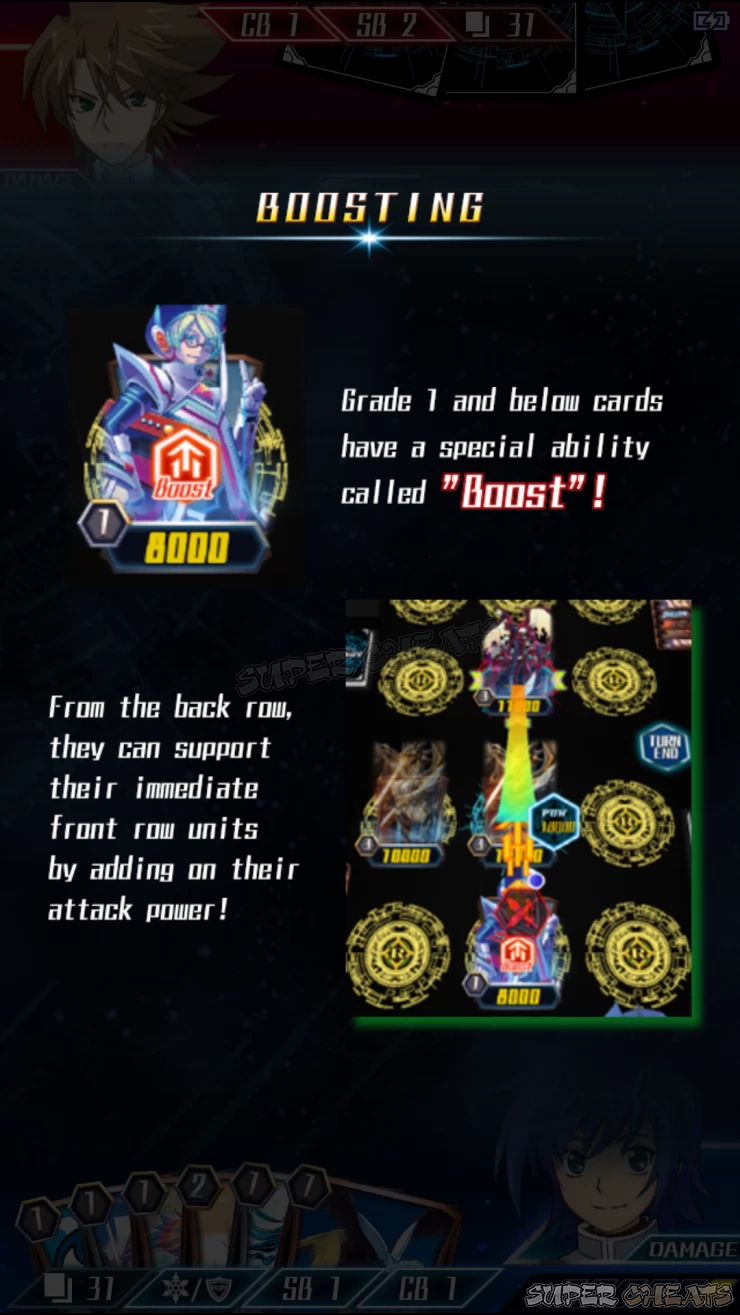
Activating Abilities: When placing a vanguard for riding that has an ability, you can read their effects before placing them. For this example, you are activating Blaster Blade’s ability which can remove rear vanguards.
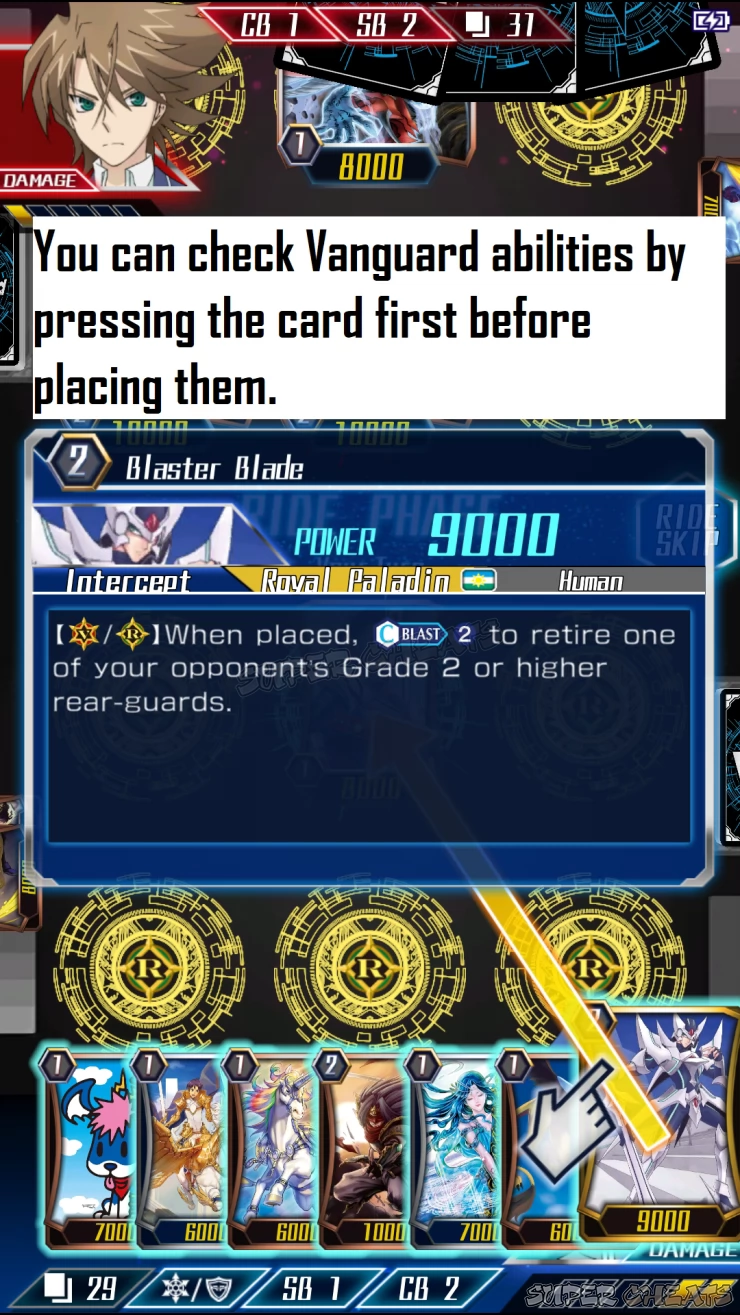
Using a Drive Trigger: Since each time you attack, you’ll be required to check the top of your deck, you’ll perform a drive check. A card with the red symbol will provide various effects for you such as increasing your power and drawing a card. There are also other symbols for other triggers

Winning: With all of the tactics that have been mentioned, you’ll have to combine them in order to maximize your opponent’s damage zone. Once it fills up to 6, the game is over and you’ll win the round.

Chapter Rewards
When completing a ride for a certain chapter, you’ll get first clear rewards. This is a good way in order for you to get Gacha Ticket Exchange Vouchers, or some cards. Once Chapter zero has been finished, you'll have to download more data in order to access the main game.

We have questions and answers related to this topic which may also help you:
Comments for How to play Vanguard Zero
- Basics
- Home Section
- Fight Section
- Card Section
- Shop Section
- My Room Section
- Sample Decks
- Frequently Asked Questions (F.A.Q.)
 Join us on Discord
Join us on Discord
