Guidebook Guide

w969
Similar to other live-service RPGs out there, Wuthering Waves has a lot of activities that gives players access to various rewards. Some of these activities are repeatable since they are permanent features in the game while other activities are one-time tasks that can be checked off your list permanently once you complete them. Keeping track of these activities can be a challenge and since some of these activities can only be started by interacting at their entrance or markers in person, you also need to know where they are located. Thankfully, the game gives you the Guidebook, a menu option where you can conveniently find all available activities for you as well as shortcuts that will easily point the activity's exact location on the map. In this page, we will discuss how this feature works and how you can use it for a more productive gaming experience.
Accessing the Guidebook
There are two ways of accessing the Guidebook: the first one is by tapping the Guidebook icon on the top-right corner of the screen. For PC users, you need to press and hold the ALT key to display the mouse cursor and allow you to click that icon.

The second option is by opening the main menu by pressing Start (or its equivalent button) on your Controller, pressing ESC from the PC, or tapping the circular icon on the top-right corner of the screen. After launching the Guidebook, you will have access to several categories, which we will discuss below.
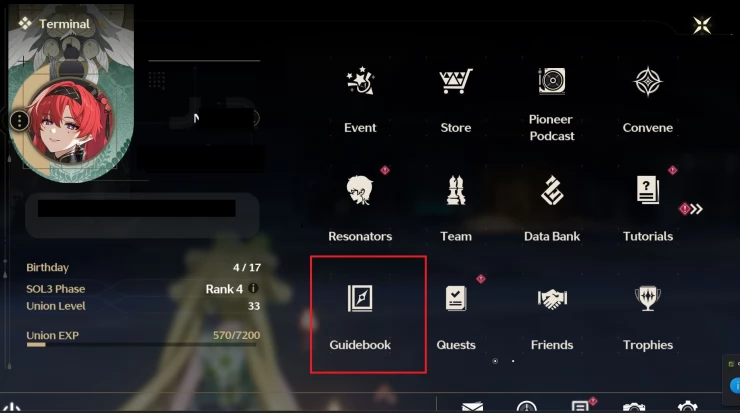
Activity
This option keeps track of your daily activities. Consider these tasks as your daily commissions or missions, where you can collect Astrites, Union EXP, and other rewards. As you complete a task, you'll earn Activity Points relative to that task. The AP gauge and the list of activities will be refreshed daily at 4:00 AM server time. The activities listed are randomly generated and some activities award more AP compared to the others. For example, doing the Daily Quest will award you with 40 AP while doing easy tasks like Synthesizing one item will just award 10 AP.
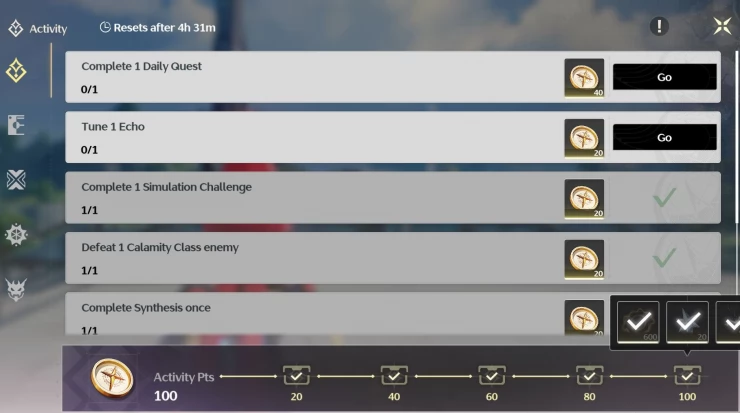
Activity Points are accumulated using the gauge at the bottom of the screen. You can collect the rewards for every 20 AP you have collected, up to 5 times. To collect all rewards, you must get a total of 100 Activity Points. After collecting all the rewards for the day, you don't need to do the other activities anymore since they won't provide you with additional rewards anyway.
Daily AP Rewards:
By getting 100 AP, you'll get 2000 Union XP and 60 Astrites daily.
| Activity Points | Rewards |
|---|---|
| 20 | 300 Union XP, 10 Astrite, Medium Resonance Potion x2 |
| 40 | 300 Union XP, 10 Astrite, 20000 Credits |
| 60 | 400 Union XP, 10 Astrite, Medium Energy Core x2 |
| 80 | 400 Union XP, 10 Astrite, Medium Sealed Tube x2 |
| 100 | 600 Union XP, 20 Astrite, Morphable Echo |
Milestones
You can access your Milestones from the Guidebook. Milestones are meant to help players familiarize while getting incentivized in the early game. These are one-time tasks that award you with Union XP and various consumables. There are six stages and each Stage (Rank) has a set number of milestones that you must complete. After completing all the tasks, you can collect the Completion Rewards that include Astrites, Data Bank XP, Echoes, and some consumables. The quality of the rewards improve as you get to the higher Stages but take note that the milestones required will be equally challenging as well.
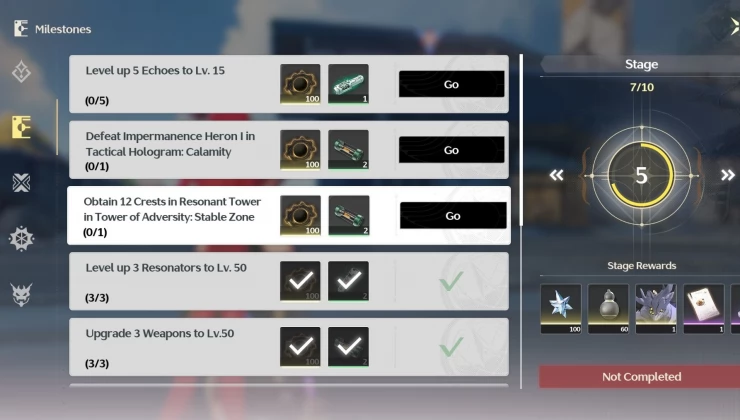
For more information about the Milestones stage rewards and completion rewards, kindly check our dedicated page for it.
Challenges
These are different modes where you can defeat groups of enemies or special bosses then spend waveplates (stamina) to claim the various rewards they offer. These combat areas are in fixed locations on the map which you can quickly access directly or by using nearby resonance towers. Some Challenges can also be repeated immediately right after clearing it for convenience.

| Challenge Type | Obtainable Rewards |
|---|---|
| Forgery Challenges | Weapons and Skill Materials |
| Simulation Challenges | Resonator EXP, Weapon EXP, and Shell Credits |
| Boss Challenges | Resonator ascension materials |
| Tacet Field Cleanup | Echo Tuners, and random Echoes from a set supported by the Tacet Field |
| Weekly Challenges | (Weekly Limit: 3) Limited skill upgrade materials, weapon molds, weapon EXP, echo EXP, shell credits |
| Tower of Adversity | (The tower's rewards and player progression resets after a time period) Astrite, Hazard Record (special token), Advanced EXP materials |
For more information about the different Challenges and their corresponding rewards, kindly check our dedicated page for it.
Path of Growth
These are other permanent training modes that players can take and contribute towards the growth of their skills. Basic Training lets you practice specific combat features in the game like activating the Intro and Outro skills, Skill Training takes you to a tutorial to learn the character's movesets and abilities while earning rewards such as astrites, some ascension materials for that character, and some shell credits. Finally, you have the Tactical Hologram which allows you to fight "hologram" versions of some bosses with up to five level of difficulties.
| Training Type | Obtainable Rewards |
|---|---|
| Basic Training | Astrite, Advanced Resonance Potion, Shell Credits |
| Skill Training | Astrite, Ascension material (for the specific character), Shell Credits |
| Tactical Hologram | Astrites, Echoes, Data Sets (special tokens), Advanced Sealed Tube, and Credits. |
Echo Hunting
This option allows you to see the details of all echoes that you have encountered and defeated like their resistances and including their possible (unique and uncommon) drops. You can also conveniently use the Detect button in the lower-right button to quickly find their location on the map. Bosses have fixed locations while for ordinary enemies, the game will point you to the nearest one from your current location.
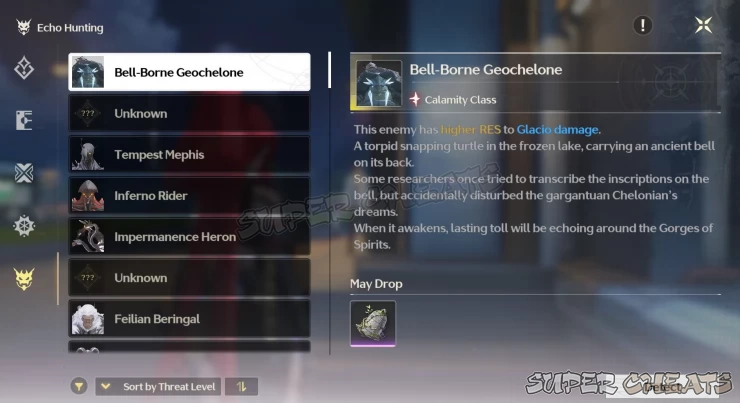
 Join us on Discord
Join us on Discord
