Wuthering Waves Controller Support
Action RPGs can be tricky to play using keyboard and mouse so naturally, most players will prefer playing using a controller. Wuthering Waves' intense combat often requires precise timing which can be comfortably achieved when using a controller. In this article, we will discuss the game's controller support options at the moment.
Controller Support for the PC
Wuthering Waves thankfully supports seamless controller integration and transition on the PC, without the need to toggle settings. This means that you can use both keyboard & mouse + controller when playing. Use the mouse and keyboard for shortcuts and easier menu navigation, while using the controller for general movement, exploration, and combat.

Wuthering Waves officially supports PlayStation DualSense (PS5), PlayStation DualShock 4 (PS4), and the Xbox Series X/S controllers so if you already own those consoles, you don't need to buy new ones to use them on the PC. Some third-party controllers may work as I personally use the 8BitDo Ultimate Controller (via its own 2.4 ghz receiver) and it works perfectly (the same controller I use for playing Genshin Impact, HSR, and other Steam Games).
Reminder: If you have these console controllers paired with their respective consoles, you'll have to pair them with your PC if you want to use them wirelessly. To get around this, you can just plug them using a USB cable so you can use them on the PC while also being able to use them wirelessly on your console.
There's also a known issue that if you happen to connect a Bluetooth controller wirelessly and via cable, the controller will refuse to work at all. To get around this, try unpairing the controller via Bluetooth and remove the cable connection, then reconnect using whatever method you want.
Controller Mapping
You can also edit the button mapping of your controller through the settings. I haven't tested yet if tinkering with this option in advance will apply to the next controller that you connect.

Controller Support for Mobile
So far, the game has no controller support for mobile (Android and iOS) but we can safely speculate that it can be added in the future. This is because Kuro Games' other action RPG title, Punishing Gray Raven has a full controller support on mobile. But then again, until that time arrives, you're better off playing the game on PC or getting good at doing combat on touchscreen controls.
 Join us on Discord
Join us on Discord
